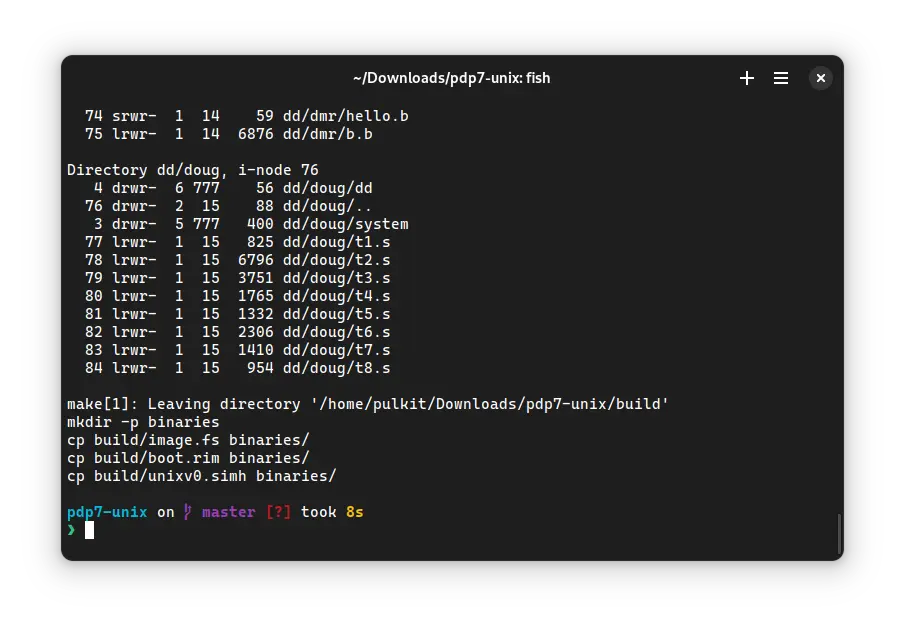2.1 KiB
title, description, slug, authors, tags, image, keyword
| title | description | slug | authors | tags | image | keyword | |||||||
|---|---|---|---|---|---|---|---|---|---|---|---|---|---|
| Building ! PDP7 Unix images yourself | In this post, we will see how you can build ! PDP7 UNIX system images yourself from the source from the preservation repository." | building-pdp7-unix-images-yourself | legacyinstaller |
|
./img/make.webp |
|
As promised in the tutorial on how to use ! PDP 7 Unix on SIMH, in this post, we will see how you can build ! PDP7 UNIX system images yourself from the source from the original project to resurrect Unix on the PDP-7 from a scan of the original assembly code.
This post assumes that you are running a Linux distribution. If you have not installed Linux yet, see our tutorials on how to install Kubuntu, a beginner-friendly distro. If you really want to use Windows, you can use WSL to follow this tutorial.
First, we need to install some tools and dependencies to build it. On Ubuntu/Debian based distros, run the following command:
sudo apt install git make perl gcc libdatetime-perl
On Fedora and related distros, run:
sudo dnf install git make perl gcc perl-DateTime
On openSUSE and related distros, run:
sudo zypper in git make perl gcc perl-DateTime
On Arch based distros, run:
sudo pacman -S git make perl gcc perl-datetime
Now, move to the Downloads folder and clone the pdp7-unix repository:
cd ~/Downloads
git clone https://github.com/DoctorWkt/pdp7-unix.git
Move to the pdp7-unix folder:
cd pdp7-unix
Run the following command to start making the images:
make binaries
After the command has completed, you will find files called boot.rim and image.fs in the binaries folder. Copy them somewhere and use them when asked in the tutorial on how to use ! PDP 7 Unix on SIMH.