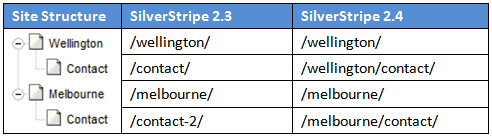11 KiB
Sitetree
Introduction
Basic data-object representing all pages within the site tree. The omnipresent Page class (located in mysite/code/Page.php) is based on this class.
Linking
:::php
// wrong
$mylink = $mypage->URLSegment;
// right
$mylink = $mypage->Link(); // alternatively: AbsoluteLink(), RelativeLink()
Querying
Use SiteTree::get_by_link() to correctly retrieve a page by URL, as it taked nested URLs into account (a page URL might consist of more than one URLSegment).
:::php
// wrong
$mypage = DataObject::get_one('SiteTree', '"URLSegment" = \'<mylink>\'');
// right
$mypage = SiteTree::get_by_link('<mylink>');
Nested/Hierarchical URLs
In a nutshell, the nested URLs feature means that your site URLs now reflect the actual parent/child page structure of your site. In SilverStripe 2.3 and earlier, all page URLs would be on the top level, regardless of whether they were nested under other pages or not. In 2.4 however, the URLs now map directly to the chain of parent and child pages. The below table shows a quick summary of what these changes mean for your site:
This feature is enabled by default in SilverStripe 2.4 or newer. To activate it for older sites, insert the following code in your mysite/_config.php:
:::php
SiteTree::enable_nested_urls();
After activating nested URLs on an existing database, you'll have to run a migration task to rewrite internal URL references in the SiteTree.Content field.
http://<yourdomain.tld>/dev/tasks/MigrateSiteTreeLinkingTask
Limiting Children/Parent
By default, any page type can be the child of any other page type. However, there are 4 static properties that can be used to set up restrictions that will preserve the integrity of the page hierarchy.
:::php
class BlogHolder extends Page {
// Blog holders can only contain blog entries
static $allowed_children = array("BlogEntry");
static $default_child = "BlogEntry";
...
class BlogEntry extends Page {
// Blog entries can't contain children
static $allowed_children = "none";
static $default_parent = "blog";
static $can_be_root = false;
...
class Page extends SiteTree {
// Don't let BlogEntry pages be underneath Pages. Only underneath Blog holders.
static $allowed_children = array("*Page,", "BlogHolder");
}
-
allowed_children: This can be an array of allowed child classes, or the string "none" - indicating that this page type can't have children. If a classname is prefixed by "*", such as "*Page", then only that class is allowed - no subclasses. Otherwise, the class and all its subclasses are allowed.
-
default_child: If a page is allowed more than 1 type of child, you can set a default. This is the value that will be automatically selected in the page type dropdown when you create a page in the CMS.
-
default_parent: This should be set to the URLSegment of a specific page, not to a class name. If you have asked to create a page of a particular type that's not allowed underneath the page that you have selected, then the default_parent page will be selected. For example, if you have a gallery page open in the CMS, and you select add blog entry, you can set your site up to automatically select the blog page as a parent.
-
can_be_root: This is a boolean variable. It lets you specify whether the given page type can be in the top level.
Note that there is no allowed_parents control. To set this, you will need to specify the allowed_children of all other page types to exclude the page type in question. IMO this is less than ideal; it's possible that in a future release we will add allowed_parents, but right now we're trying to limit the amount of mucking around with the API we do.
Here is an overview of everything you can add to a class that extends sitetree. NOTE: this example will not work, but it is a good starting point, for choosing your customisation.
:::php
class Page extends SiteTree {
// tree customisation
static $icon = "";
static $allowed_children = array("SiteTree"); // set to string "none" or array of classname(s)
static $default_child = "Page"; //one classname
static $default_parent = null; // NOTE: has to be a URL segment NOT a class name
static $can_be_root = true; //
static $hide_ancestor = null; //dont show ancestry class
// extensions and functionality
static $versioning = array();
static $default_sort = "Sort";
/static $extensions = array();
public static $breadcrumbs_delimiter = " » ";
public function canCreate() {
//here is a trick to only allow one (e.g. holder) of a page
return !DataObject::get_one($this->class);
}
public function canDelete() {
return false;
}
function getCMSFields() {
$fields = parent::getCMSFields();
return $fields;
}
Recipes
Automatic Child Selection
By default, [api:SiteTree] class to build a tree using the ParentID field. However, sometimes, you want to change
this default behaviour.
For example, in our e-commerce module, we use a many-to-many join, Product::Parents, to let you put Products in multiple groups. Here's how to implement such a change:
-
Set up your new data model: Create the appropriate many-many join or whatever it is that you're going to use to store parents.
-
Define stageChildren method: This method should return the children of the current page, for the current version. If you use DataObject::get, the
[api:Versioned]class will rewrite your query to access the live site when appropriate. -
Define liveChildren method: The method should return the children of the current page, for the live site.
Both the CMS and the site's data controls will make use of this, so navigation, breadcrumbs, etc will be updated. If 1 node appears in the tree more than once, it will be represented differently.
TO DO: Work out this representation.
Custom Children Getters
Returning custom children for a specific SiteTree subclass can be handy to influence the tree display within the
CMS. An example of custom children might be products which belong to multiple categories. One category would get its
products from a $many_many join rather than the default relations.
Children objects are generated from two functions stageChildren() and liveChildren() and the tree generation in
the CMS is calculated from numChildren(). Please keep in mind that the returned children should still be instances
of SiteTree.
Example:
:::php
class MyProduct extends Page {
static $belongs_many_many = array(
'MyCategories' => 'MyCategory'
);
}
class MyCategory extends Page {
static $many_many = array(
'MyProducts' => 'MyProduct'
);
function stageChildren($showAll = false) {
// @todo Implement $showAll
return $this->MyProducts();
}
function liveChildren($showAll = false) {
// @todo Implement $showAll
return $this->MyProducts();
}
function numChildren() {
return $this->MyProducts()->Count();
}
} }
}
Multiple parents in the tree
The [api:LeftAndMain] tree supports multiple parents. We overload CMSTreeClasses and make it include "manyparents" in
the class list.
:::php
function CMSTreeClasses($controller) {
return parent::CMSTreeClasses($controller) . ' manyparents';
}
Don't forget to define a new Parent() method that also references your new many-many join (or however it is you've set up the hierarchy!
:::php
function getParent() {
return $this->Parent();
}
function Parent() {
$parents = $this->Parents();
if($parents) return $parents->First();
}
Sometimes, you don't want to mess with the CMS in this manner. In this case, leave stageChildren() and liveChildren() as-is, and instead make another method, such as ChildProducts(), to get the data from your many-many join.
Dynamic Grouping
Something that has been talked about here is the concept of "dynamic grouping". In essence, it means adding navigational tree nodes to the tree that don't correspond to a database record.
How would we do this? In our example, we're going to update BlogHolder to show BlogEntry children grouped into months.
We will create a class called BlogMonthTreeNode, which will extend ViewableData instead of DataRecord, since it's not saved into the database. This will represent our dynamic groups.
LeftAndMain::getSiteTreeFor()
Currently LeftAndMain::getSiteTreeFor() Calls LeftAndMain::getRecord($id) to get a new record. We need to instead create a new function getTreeRecord($id) which will be able to create BlogMonthTreeNode objects as well as look up SiteTree records from the database.
The IDs don't need be numeric; so we can set the system to allow for 2 $id formats.
- (ID): A regular SiteTree object
- BlogMonthTreeNode-(BlogHolderID)-(Year)-(Month): A BlogMonthTreeNode object
To keep the code generic, we will assume that if the $id isn't numeric, then we should explode('-', $id), and use the first part as the classname, and all the remaining parts as arguments to the constructor.
Your BlogMonthTreeNode constructor will then need to take $blogHolderID, $year, $month as arguments.
Divorcing front-end site's Children() and the CMS's AllChildrenIncludingDeleted()
We need a way of cleanly specifying that there are two different child sources - children for the CMS tree, and children for the front-end site.
- We currently have stageChildren() / liveChildren()
- We should probably add cmsStageChildren() and cmsLiveChildren() into the mix, for SiteTree.
AllChildrenIncludingDeleted() could then call the "cms..." versions of the functions, but if we were to to this, we should probably rename AllChildrenIncludingDeleted() to CMSTreeChildren() or something like that.
BlogHolder::cmsStageChildren() & BlogHolder::cmsLiveChildren()
We will need to define these methods, to
- Get the stage/live children of the page, grouped by month
- For each entry returned, generate a new BlogMonthTreeNode object.
- Return that as a dataobjectset.
BlogMonthTreeNode
- Parameter 'ID': should return 'BlogMonthTreeNode-(BlogHolderID)-(Year)-(Month)'. You can do this by implementing getID().
- Methods cmsStageChildren() and cmsLiveChildren(): These should return the blog-entries for that month.
After that, there will be some other things to tweak, like the tree icons.
Where to from here?
This is a lot of work for the specific example of blog-entries grouped by month. Instead of BlogMonthTreeNode, you could genericise this to a DynamicTreeGroup class, which would let you specify the parent node, the type of grouping, and the specific group.
TODO
Clean up this documentation
API Documentation
[api:Sitetree]