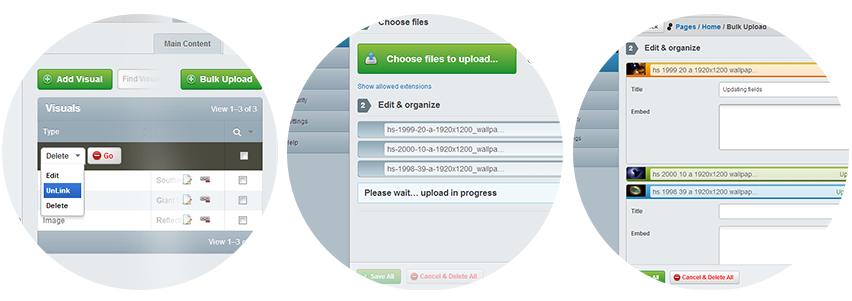6.0 KiB
GridField Bulk Editing Tools
SilverStripe 3 GridField component set to facilitate bulk image upload, bulk record editing, unlinking and deleting. Included are:
- Bulk Image Upload: Bulk images upload and on the fly fields editing
- Bulk Manager: Delete and unlink multiple records at once as well as editing records in bulk
Take a look at the Notes and TODOs.
Requirements
- SilverStripe 3.1 (version 1.+)
- Silverstripe 3.0 (version 0.5)
Preview
Installation
- Download and copy module in SilverStripe root directory and name it whatever you want
- Run dev/build?flush=all to regenerate the manifest
- run ?flush=all in CMS to force the templates to regenerate
Bulk Image Upload
A component for uploading images in bulk into the managed Model relation, with option to edit fields on the fly.
Usage 1
Simplest usage, add the component to your GridField as below. The component will find the first Image has_one relation on the managed Model and the record's editable CMS fields
$config->addComponent(new GridFieldBulkImageUpload());
Usage 2
You can specify which Image field to use and which fields are editable from the managed Model $imageField (string): The name of the image field to use (should have 'ID' at the end: If your relation is set has 'MyImage' => 'Image', the parameter should be 'MyImageID') $editableFields (array): list of db fields name as string that will be editable like: array('myTextField', 'myVarcharField', 'myEnumField')
$config->addComponent(new GridFieldBulkImageUpload( $imageField, $editableFields ));
Configuration
The component's option can be configurated individually or in bulk through the 'config' functions like this:
$config->getComponentByType('GridFieldBulkImageUpload')->setConfig( $reference, $value );
$config overview
The available configuration options are:
- 'imageFieldName' : sets the name of the Image field of the managed Model (i.e. 'MyImageID')
- 'editableFields' : array of string referencing specific CMS fields available for editing
- 'fieldsClassBlacklist' : array of string referencing types (ClassName) of fields that wont be available for editing
- 'fieldsNameBlacklist' : array of string referencing the names of fields that wont be available for editing
- 'folderName' : name of the folder where the images should be uploaded
- 'sequentialUploads' : boolean, if true files will be uploaded one by one
- 'maxFileSize' : integer, maximum upload file size in bytes
Each option can be set through the component's method setConfig( $reference, $value ) In addition, some configuration option can be set more specifically via individual methods:
- addFieldNameToBlacklist( $fieldName )
- addClassToBlacklist( $className )
- removeFieldNameFromBlacklist( $fieldName )
- removeClassFromBlacklist( $className )
Sample Files
Page Model
class Page extends SiteTree {
public static $db = array(
);
public static $has_many = array(
'Visuals' => 'Visual'
);
public function getCMSFields() {
$fields = parent::getCMSFields();
$config = GridFieldConfig_RelationEditor::create();
$config->addComponent(new GridFieldBulkImageUpload());
$f = new GridField('Visuals', 'Case Study Visuals', $this->Visuals(), $config);
$fields->addFieldToTab('Root.Visuals', $f);
return $fields;
}
}
Visual Model
('Image', 'Type', 'Title' and 'Embed' Fields will be picked up automatically by the component)
class Visual extends DataObject
{
public static $db = array(
'Type' => "Enum('Image,Embed','Image')",
'Title' => 'Text',
'Embed' => 'HTMLText'
);
public static $has_one = array(
'Page' => 'Page',
'Image' => 'Image'
);
public function getCMSFields() {
$fields = new FieldList();
$fields->push( new DropdownField(
'Type',
'Type of visual',
singleton('Visual')->dbObject('Type')->enumValues()
));
$fields->push( new TextField('Title', 'Title and Caption for images (useful for SEO)') );
$fields->push( new TextareaField('Embed', 'HTML Embed code') );
$f = new UploadField('Image', 'Image file');
$fields->push($f);
return $fields;
}
}
Bulk Manager
A component for Editing, deleting and unlinking records on the fly
Usage
Add GridFieldBulkEditingTools component if not done already and simply add GridFieldBulkImageUpload
$config->addComponent(new GridFieldBulkManager());
Configuration
The component's option can be configurated individually or in bulk through the 'config' functions like this:
$config->getComponentByType('GridFieldBulkManager')->setConfig( $reference, $value );
$config overview
The available configuration options are:
- 'editableFields' : array of string referencing specific CMS fields available for editing
- 'fieldsClassBlacklist' : array of string referencing types (ClassName) of fields that wont be available for editing
- 'fieldsNameBlacklist' : array of string referencing the names of fields that wont be available for editing
Notes
- The HTML form fields for each editable fields are taken from the Model's getCMSFields() method
- This is still pretty experimental and probably needs a bit more in depth testing
- The code could probably be written better and/or cleaned up
- The Components take bit and pieces around from CMSFileAddController, GridFieldDetailForm_ItemRequest, UploadField, overrides and adds some behaviors, templates and styles...
@TODO
Common bug
- When editing fields, if the last field of the edit form is a drop down or similar, the drop down menu is cropped off
- Some 'minor' things just don't work
Bulk Image Upload
- Add individual actions for each upload (update + cancel)
- Handle and display errors better for: creation, update, cancel
- Make it work not only for images -> might need to rename this component then? -> should be handled by another component