196 lines
7.2 KiB
Markdown
196 lines
7.2 KiB
Markdown
# react-native-linear-gradient
|
|
|
|
A `<LinearGradient>` element for React Native
|
|
|
|
[![ci][1]][2]
|
|
[![npm version][3]][4]
|
|
[![npm downloads][5]][4]
|
|
|
|
<p align="center">
|
|
<img src="https://github.com/react-native-linear-gradient/react-native-linear-gradient/assets/743291/8ff2a78b-f0b1-463a-aa5b-555df2e71360" width="300"> <img src="https://github.com/react-native-linear-gradient/react-native-linear-gradient/assets/743291/9c738be3-6fba-43d5-9c9f-1db1c10fd377" width="300">
|
|
</p>
|
|
|
|
## Table of Contents
|
|
|
|
- [Installation](#installation)
|
|
- [Usage and Examples](#examples)
|
|
- [Props](#props)
|
|
- [Example App](#an-example-app)
|
|
- [Troubleshooting](#troubleshooting)
|
|
- [Other Platforms](#other-platforms)
|
|
|
|
## Installation
|
|
|
|
```sh
|
|
yarn add react-native-linear-gradient
|
|
```
|
|
|
|
Or, using npm: `npm install react-native-linear-gradient`
|
|
|
|
## Examples
|
|
|
|
[react-native-login](https://github.com/brentvatne/react-native-login) is a
|
|
legacy component which showcases the use of `<LinearGradient>`.
|
|
|
|
### Simple
|
|
|
|
The following code will produce something like this:
|
|
|
|
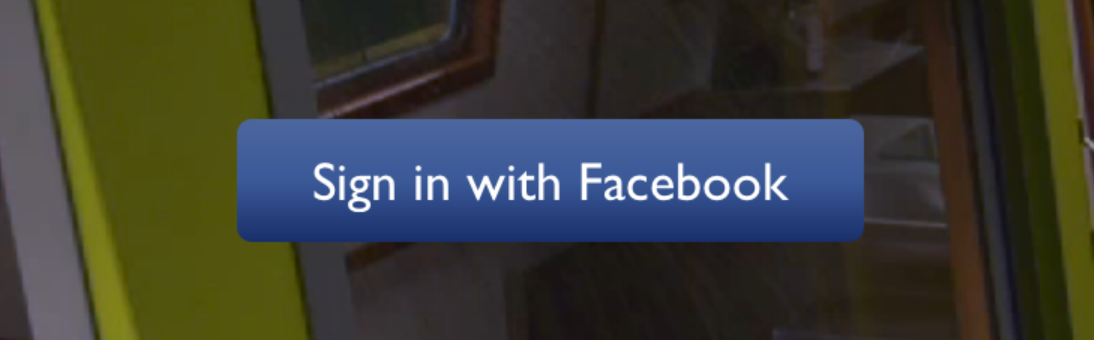
|
|
|
|
```javascript
|
|
import LinearGradient from 'react-native-linear-gradient';
|
|
|
|
// Within your render function
|
|
<LinearGradient colors={['#4c669f', '#3b5998', '#192f6a']} style={styles.linearGradient}>
|
|
<Text style={styles.buttonText}>
|
|
Sign in with Facebook
|
|
</Text>
|
|
</LinearGradient>
|
|
|
|
// Later on in your styles..
|
|
var styles = StyleSheet.create({
|
|
linearGradient: {
|
|
flex: 1,
|
|
paddingLeft: 15,
|
|
paddingRight: 15,
|
|
borderRadius: 5
|
|
},
|
|
buttonText: {
|
|
fontSize: 18,
|
|
fontFamily: 'Gill Sans',
|
|
textAlign: 'center',
|
|
margin: 10,
|
|
color: '#ffffff',
|
|
backgroundColor: 'transparent',
|
|
},
|
|
});
|
|
```
|
|
|
|
### Horizontal gradient
|
|
|
|
Using the styles from above, set `start` and `end` like this to make the gradient go from left to right, instead of from top to bottom:
|
|
|
|
```javascript
|
|
<LinearGradient start={{x: 0, y: 0}} end={{x: 1, y: 0}} colors={['#4c669f', '#3b5998', '#192f6a']} style={styles.linearGradient}>
|
|
<Text style={styles.buttonText}>
|
|
Sign in with Facebook
|
|
</Text>
|
|
</LinearGradient>
|
|
```
|
|
|
|
### Text gradient (iOS)
|
|
|
|
On iOS you can use the `MaskedViewIOS` to display text with a gradient. The trick here is to render the text twice; once for the mask, and once to let the gradient have the correct size (hence the `opacity: 0`):
|
|
|
|
```jsx
|
|
<MaskedViewIOS maskElement={<Text style={styles.text} />}>
|
|
<LinearGradient colors={['#f00', '#0f0']} start={{ x: 0, y: 0 }} end={{ x: 1, y: 0 }}>
|
|
<Text style={[styles.text, { opacity: 0 }]} />
|
|
</LinearGradient>
|
|
</MaskedViewIOS>
|
|
```
|
|
|
|
### Animated Gradient
|
|
|
|
Check out the [example app](https://github.com/react-native-linear-gradient/react-native-linear-gradient/tree/HEAD/example/) (`git clone` this project, cd into it, npm install, open in Xcode and run) to see how this is done:
|
|
|
|

|
|
|
|
*This gif was created using [licecap](http://www.cockos.com/licecap/) - a great piece of free OSS*
|
|
|
|
### Transparent Gradient
|
|
|
|
The use of `transparent` color will most likely not lead to the expected result. `transparent` is actually a transparent black color (`rgba(0, 0, 0, 0)`). If you need a gradient in which the color is "fading", you need to have the same color with changing alpha channel. Example:
|
|
|
|
```jsx
|
|
// RGBA
|
|
|
|
<LinearGradient colors={['rgba(255, 255, 255, 0)', 'rgba(255, 255, 255, 1)']} {...otherGradientProps} />
|
|
|
|
// Hex
|
|
|
|
<LinearGradient colors={['#FFFFFF00', '#FFFFFF']} {...otherGradientProps} />
|
|
```
|
|
|
|
## Props
|
|
|
|
In addition to regular `View` props, you can also provide additional props to customize your gradient look:
|
|
|
|
#### colors
|
|
|
|
An array of at least two color values that represent gradient colors. Example: `['red', 'blue']` sets gradient from red to blue.
|
|
|
|
#### start
|
|
|
|
An optional object of the following type: `{ x: number, y: number }`. Coordinates declare the position that the gradient starts at, as a fraction of the overall size of the gradient, starting from the top left corner. Example: `{ x: 0.1, y: 0.1 }` means that the gradient will start 10% from the top and 10% from the left.
|
|
|
|
#### end
|
|
|
|
Same as start, but for the end of the gradient.
|
|
|
|
#### locations
|
|
|
|
An optional array of numbers defining the location of each gradient color stop, mapping to the color with the same index in `colors` prop. Example: `[0.1, 0.75, 1]` means that first color will take 0% - 10%, second color will take 10% - 75% and finally third color will occupy 75% - 100%.
|
|
|
|
```javascript
|
|
<LinearGradient
|
|
start={{x: 0.0, y: 0.25}} end={{x: 0.5, y: 1.0}}
|
|
locations={[0,0.5,0.6]}
|
|
colors={['#4c669f', '#3b5998', '#192f6a']}
|
|
style={styles.linearGradient}>
|
|
<Text style={styles.buttonText}>
|
|
Sign in with Facebook
|
|
</Text>
|
|
</LinearGradient>
|
|
```
|
|
|
|
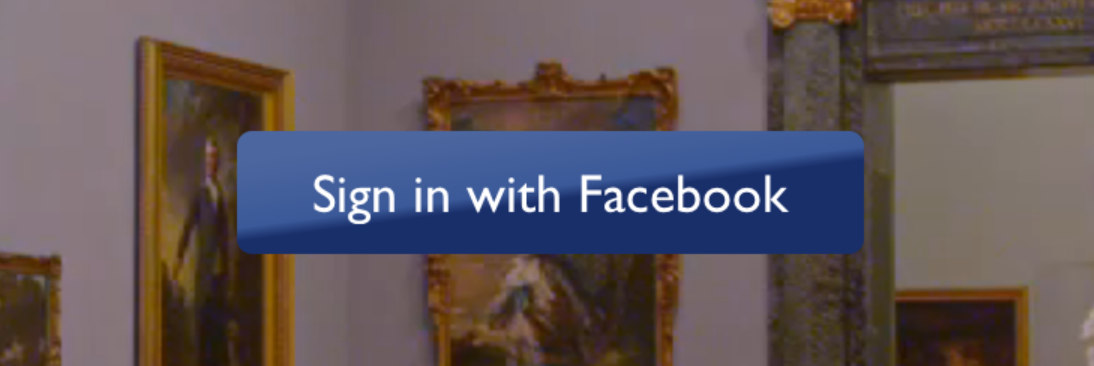
|
|
|
|
#### useAngle / angle / angleCenter
|
|
|
|
You may want to achieve an angled gradient effect, similar to those in image editors like Photoshop.
|
|
One issue is that you have to calculate the angle based on the view's size, which only happens asynchronously and will cause unwanted flickr.
|
|
|
|
In order to do that correctly you can set `useAngle={true} angle={45} angleCenter={{x:0.5,y:0.5}}`, to achieve a gradient with a 45 degrees angle, with its center positioned in the view's exact center.
|
|
|
|
`useAngle` is used to turn on/off angle based calculation (as opposed to `start`/`end`).
|
|
`angle` is the angle in degrees.
|
|
`angleCenter` is the center point of the angle (will control the weight and stretch of the gradient like it does in photoshop.
|
|
|
|
## An example app
|
|
|
|
You can see this component in action in [brentvatne/react-native-login](https://github.com/brentvatne/react-native-login/blob/HEAD/App/Screens/LoginScreen.js#L58-L62).
|
|
|
|
## Troubleshooting
|
|
|
|
### iOS build fails: library not found, "BVLinearGradient" was not found in the UIManager
|
|
|
|
1. Ensure to run `pod install` before running the app on iOS
|
|
2. Ensure you use `ios/**.xcworkspace` file instead of `ios./**.xcodeproj`
|
|
|
|
### Other
|
|
|
|
Clearing build caches and reinstalling dependencies sometimes solve some issues. Try next steps:
|
|
|
|
1. Reinstalling `node_modules` with `rm -rf node_modules && yarn`
|
|
2. Clearing Android Gradle cache with `(cd android && ./gradlew clean)`
|
|
3. Reinstalling iOS CocoaPods with `(cd ios && rm -rf ./ios/Pods/**) && npx pod-install`
|
|
4. Clearing Xcode Build cache (open Xcode and go to Product -> Clean Build Folder)
|
|
|
|
For other troubleshooting issues, go to [React Native Troubleshooting](https://reactnative.dev/docs/troubleshooting.html)
|
|
|
|
## Other platforms
|
|
|
|
- Web: [react-native-web-community/react-native-web-linear-gradient](https://github.com/react-native-web-community/react-native-web-linear-gradient)
|
|
|
|
## License
|
|
|
|
MIT
|
|
|
|
[1]: https://github.com/react-native-linear-gradient/react-native-linear-gradient/workflows/ci/badge.svg
|
|
[2]: https://github.com/react-native-linear-gradient/react-native-linear-gradient/actions
|
|
[3]: https://img.shields.io/npm/v/react-native-linear-gradient.svg
|
|
[4]: https://www.npmjs.com/package/react-native-linear-gradient
|
|
[5]: https://img.shields.io/npm/dm/react-native-linear-gradient.svg
|