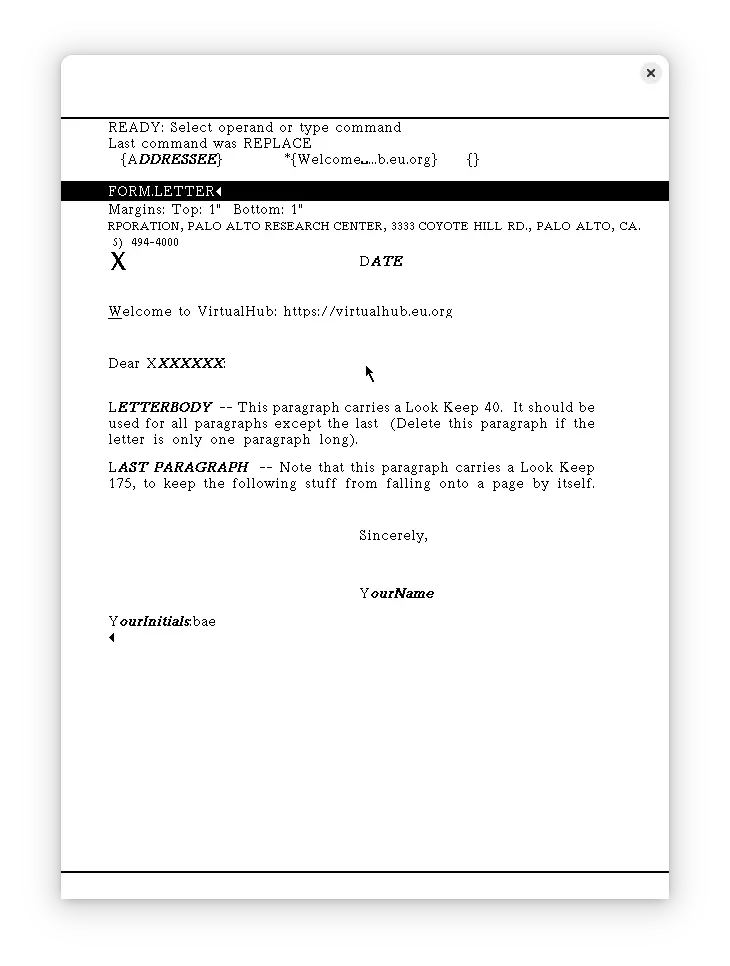mirror of
https://github.com/InstallerLegacy/virtualhub.eu.org.git
synced 2024-10-22 14:06:03 +02:00
2.4 KiB
2.4 KiB
| keywords | image | description | sidebar_position | |||||
|---|---|---|---|---|---|---|---|---|
|
./alto-os.webp | The Xerox Alto OS, was the first GUI system. It was way ahead of its time. We can run it on ContrAlto emulator. | 1 |
import DocCardList from '@theme/DocCardList';
Alto OS
The Xerox Alto OS, was the first GUI system. It was way ahead of its time. We can run it on ContrAlto emulator.
Manuals
:::tip
The manuals refer to the mouse buttons by their color. On a modern 3-button mouse, the colors map as the following:
- Red = Left mouse button
- Yellow = Middle mouse button
- Blue = Right mouse button
On most mouses, pressing the scroll-wheel simulates pressing the middle mouse button.
:::
You can download the Alto OS manuals from bitsavers. These are the most useful ones:
- Alto User's Handbook
- Alto Subsystems Manual
- Alto Operating System Reference Manual (Part 1)
- Alto Operating System Reference Manual (Part 2)
- BCPL Reference Manual
- Bravo Course Outline
You may also be interested in the Alto hardware manual:
Apps
Related Pages
- VirtualHub Screenshots
- Run Alto OS in your browser: ContrAltoJS (Instructions given on page)
- Wikipedia
- Computer History Wiki Alto page
- Toasty Tech Xerox Alto page
- Toasty Tech page on running Alto OS on the older
saltoemulator - Computer History Museum: Xerox Alto Source Code Release
Credits
- The manuals were taken from Bitsavers.