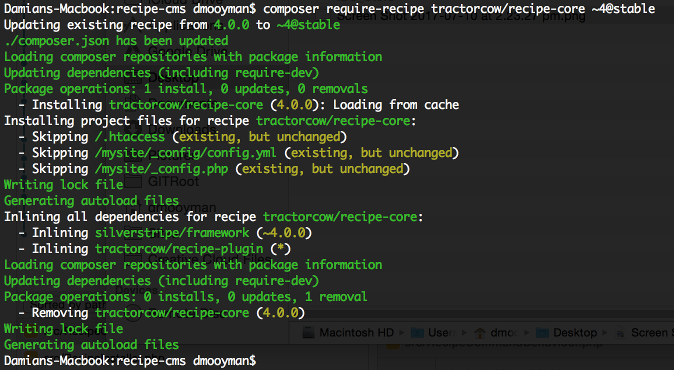SilverStripe recipe-plugin
Introduction
This plugin enhances composer and allows for the installation of "silverstripe-recipe" packages. These recipes allow for the following features:
- The ability to provide project resource files. These are copied to the appropriate project root location on install, and can be safely modified by the developer. On subsequent updates to a later recipe, composer will inform the user if a project file has been updated, and will ensure new files are copied as they are introduced to the recipe.
- Recipes are composable, so resources or dependencies that are required by multiple recipes can include one another, rather than having to duplicate content.
- Recipes also can be used as a base composer project.
- A
require-recipecommand to inline a recipe into the root composer.json, allowing the developer to customise the recipe dependencies without mandating the inclusion of all requirements directly. - An
upgrade-recipecommand to upgrade to a newer version of a recipe.
Example output
Creating a new project
Recipes can be introduced to any existing project (even if not created on a silverstripe base project)
:::
$ composer init
$ composer require silverstripe/recipe-plugin ^0.1
$ composer require-recipe silverstripe/recipe-cms ^4.0@dev
Alternatively, instead of having to install the recipe-plugin manually, you can require the recipe directly and inline this as a subsequent command. This is necessary to make the new commands available to the command line.
:::
$ composer init
$ composer require silverstripe/recipe-cms ^4.0@dev
$ composer upgrade-recipe silverstripe/recipe-cms
Alternatively you can create a new project based on an existing recipe
:::
$ composer create-project silverstripe/recipe-cms ./myssproject ^4.0@dev
Upgrading recipes
Any existing recipe, whether installed via composer require or composer require-recipe can be safely upgraded
via composer upgrade-recipe.
When upgrading a version constraint is recommended, but not necessary. If omitted, then the existing installed version will be detected, and a safe default chosen.
:::
$ composer upgrade-recipe silverstripe/recipe-cms ^1.0@dev
Installing or upgrading recipes without inlining them
If desired, the optional inline behaviour of recipes can be omitted. Simply use the composer commands require and
update in place of require-recipe and update-recipe respectively. This will not disable the project files
feature, but will not inline the recipe directly, keeping your root composer.json from getting cluttered.
If you have already inlined a recipe, it will be necessary to manually remove any undesired inlined requirements
manually, and the recipe will need to be included with require subsequently.
Note that using this method it's not necessary to include the silverstripe/recipe-plugin in the root project
for this to work.
Building a recipe
Recipe types should follow the following rules:
- No mandatory resources excluding project files
- Should require any
autoloadof the following composer settings, as these are discarded on inline. Likewise anydevoptions, as these are ignored outside of the root project. The exception to this is when these values are useful as a base project only. - Library type must be 'silverstripe-recipe'
- Library must have
silverstripe/recipe-pluginas a dependency.
An example recipe:
:::json
{
"name": "silverstripe/example-recipe,
"description": "Example silverstripe recipe",
"type": "silverstripe-recipe",
"require": {
"silverstripe/recipe-plugin": "^0.1",
"silverstripe/recipe-cms": "^4.0",
"silverstripe/blog": "^3.0@dev",
"silverstripe/lumberjack": "^2.1@dev",
},
"extra": {
"project-files": [
"mysite/_config/blogsettings.yml"
]
},
"prefer-stable": true,
"minimum-stability": "dev"
}